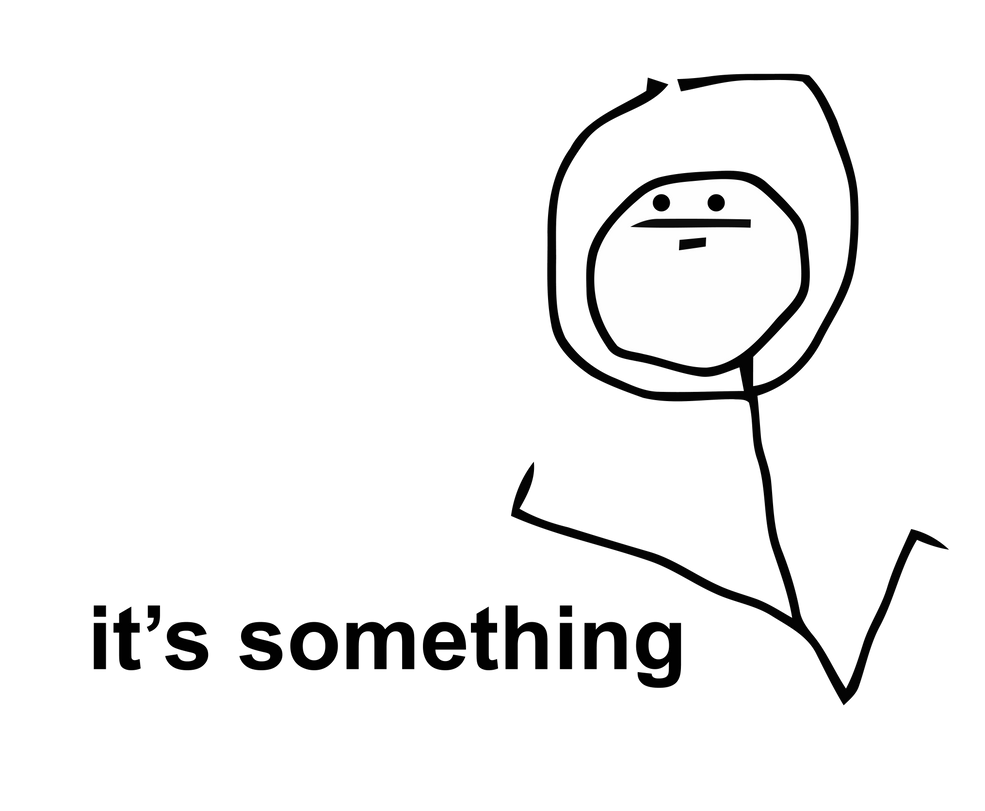Hi!
I was trying to play, filled in Login and Password gaps, and then the small window with this information appeared:
Data.myp:
System.InvalidOperationException: Не удается загрузить данные имени счетчика, поскольку в реестре обнаружен недопустимый индекс "".
в System.Diagnostics.PerformanceCounterLib.GetStringTable(Boolean isHelp)
в System.Diagnostics.PerformanceCounterLib.get_NameTable()
в System.Diagnostics.PerformanceCounterLib.get_CategoryTable()
в System.Diagnostics.PerformanceCounterLib.CounterExists(String category, String counter, Boolean& categoryExists)
в System.Diagnostics.PerformanceCounterLib.CounterExists(String machine, String category, String counter)
в System.Diagnostics.PerformanceCounter.InitializeImpl()
в System.Diagnostics.PerformanceCounter..ctor(String categoryName, String counterName, String instanceName, Boolean readOnly)
в System.Diagnostics.PerformanceCounter..ctor(String categoryName, String counterName, String instanceName)
в MYPHandler.MYPHandler..ctor(String filename, del_FileTableEventHandler eventHandler_FileTable, del_FileEventHandler eventHandler_Extraction, HashDictionary hashDic)
в RoRLauncher.Client.UpdateWarData()
I'm sorry there is information in Russian.
Thanks!
Can't play
Forum rules
Please read the Install Guide before posting in this section.
Sticky threads cover the most common questions. Please review them before posting to avoid duplicate topics and help save time for both players and staff.
Thank you.
Please read the Install Guide before posting in this section.
Sticky threads cover the most common questions. Please review them before posting to avoid duplicate topics and help save time for both players and staff.
Thank you.
Ads
Re: Can't play
If you're getting this line of code in your error log:
You need to rebuild performance counters.
How to manually rebuild performance counters:
1. Go to start, and type in the search box "cmd". Right click cmd, and run as administrator.
2. Type in the command console, "cd c:\windows\system32", and hit enter.
3. Then type "lodctr /r", and hit enter.
3. It will take a few seconds to perform the command.
Performance counters should be rebuilt. Try loading the game, again.
Like this:
Code: Select all
at System.Diagnostics.PerformanceCounterLib.GetStringTable(Boolean isHelp)
at System.Diagnostics.PerformanceCounterLib.get_NameTable()
at System.Diagnostics.PerformanceCounterLib.get_CategoryTable()How to manually rebuild performance counters:
1. Go to start, and type in the search box "cmd". Right click cmd, and run as administrator.
2. Type in the command console, "cd c:\windows\system32", and hit enter.
3. Then type "lodctr /r", and hit enter.
3. It will take a few seconds to perform the command.
Performance counters should be rebuilt. Try loading the game, again.
Like this:
Spoiler:
"A danger foreseen is a danger avoided."
Dana - WE
Horsegirl - DoK
Dana - WE
Horsegirl - DoK
Re: Can't play
How i can to manually rebuild performance counters in Windows XP? I must type after command /r name of file, where information on the counter is stored 
Re: Can't play
"A danger foreseen is a danger avoided."
Dana - WE
Horsegirl - DoK
Dana - WE
Horsegirl - DoK
Who is online
Users browsing this forum: kloppekarl and 4 guests