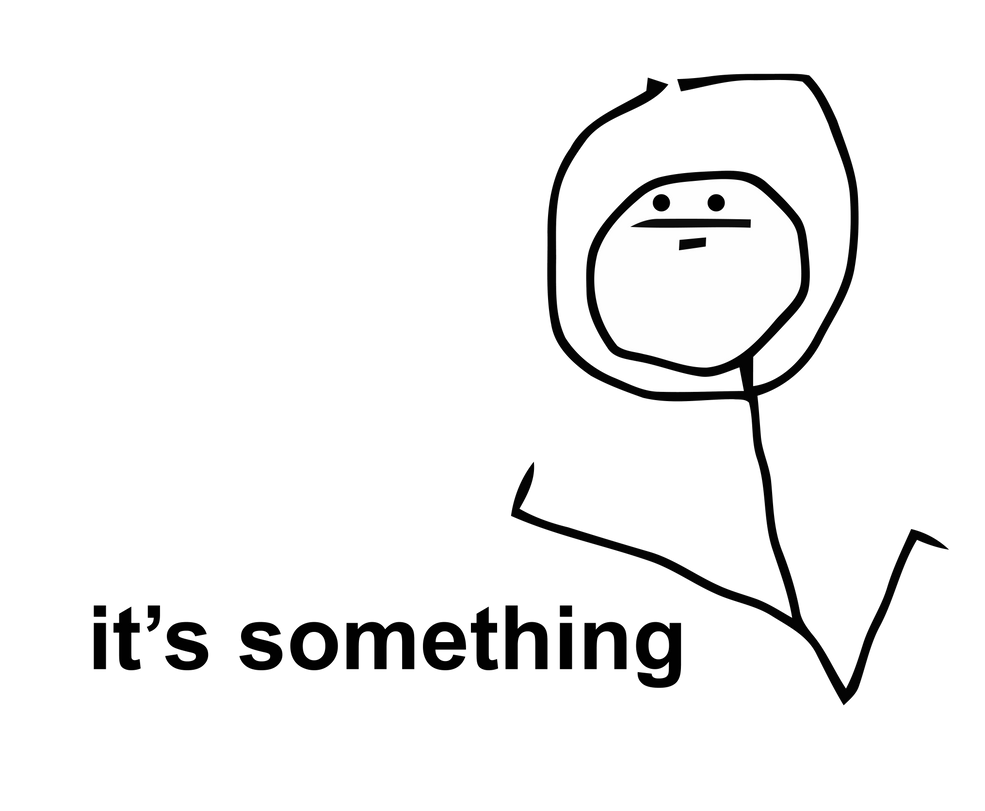Yep, it's the same. It seems, the WAR.exe is missing. Check if WAR.exe is in your WarHammer folder.
I'd also suggest to move War folder to another destination with shorter addres.
Also, run the RoR launcher as an administrator.
Recent Topics
Ads
Client download issues and troubleshooting
Forum rules
Please read the Install Guide before posting in this section.
Sticky threads cover the most common questions. Please review them before posting to avoid duplicate topics and help save time for both players and staff.
Thank you.
Please read the Install Guide before posting in this section.
Sticky threads cover the most common questions. Please review them before posting to avoid duplicate topics and help save time for both players and staff.
Thank you.
Ads
-
Zomgitsbraz
- Posts: 5
Re: Client download issues and troubleshooting
Error starting: System.IO.FileNotFoundException: Could not find file 'C:\Users\1234\Desktop\WAR\WAR.exe'.
File name: 'C:\Users\1234\Desktop\WAR\WAR.exe'
at System.IO.__Error.WinIOError(Int32 errorCode, String maybeFullPath)
at System.IO.FileStream.Init(String path, FileMode mode, FileAccess access, Int32 rights, Boolean useRights, FileShare share, Int32 bufferSize, FileOptions options, SECURITY_ATTRIBUTES secAttrs, String msgPath, Boolean bFromProxy, Boolean useLongPath, Boolean checkHost)
at System.IO.FileStream..ctor(String path, FileMode mode, FileAccess access, FileShare share, Int32 bufferSize, FileOptions options, String msgPath, Boolean bFromProxy)
at System.IO.FileStream..ctor(String path, FileMode mode, FileAccess access)
at RoRLauncher.Hash.GetMd5HashFromFile(String fileName)
at RoRLauncher.Client.patchExe()
at RoRLauncher.Client.Handle(PacketIn packet)
i think i got same thing again im like doing work while attempting to play this maybe i did the parts wrong during zip session is there a detailed guide on maybe doing a full torrent download?
i attempted the torrent and its not even starting the download .... idk what to do all i want to do is play this damn thing lol
File name: 'C:\Users\1234\Desktop\WAR\WAR.exe'
at System.IO.__Error.WinIOError(Int32 errorCode, String maybeFullPath)
at System.IO.FileStream.Init(String path, FileMode mode, FileAccess access, Int32 rights, Boolean useRights, FileShare share, Int32 bufferSize, FileOptions options, SECURITY_ATTRIBUTES secAttrs, String msgPath, Boolean bFromProxy, Boolean useLongPath, Boolean checkHost)
at System.IO.FileStream..ctor(String path, FileMode mode, FileAccess access, FileShare share, Int32 bufferSize, FileOptions options, String msgPath, Boolean bFromProxy)
at System.IO.FileStream..ctor(String path, FileMode mode, FileAccess access)
at RoRLauncher.Hash.GetMd5HashFromFile(String fileName)
at RoRLauncher.Client.patchExe()
at RoRLauncher.Client.Handle(PacketIn packet)
i think i got same thing again im like doing work while attempting to play this maybe i did the parts wrong during zip session is there a detailed guide on maybe doing a full torrent download?
i attempted the torrent and its not even starting the download .... idk what to do all i want to do is play this damn thing lol
- CarlistRieekan
- Posts: 237
Re: Client download issues and troubleshooting
Well, some people can have problems with the game dowloaded from Mega. Solution might be unzipping the dowloaded files in some order, because on some computers newer files from Mega tend to overwrite already unzipped content. Unfortunately I can't find the thread where this has been mentioned.
If you suspect your files are broken or incomplete, try to extract them once again and download RoR launcher (link) and follow log while unzipping. You can alternatively download the whole WAR folder from chaoscode here (again, it is without RoR launcher).
If you suspect your files are broken or incomplete, try to extract them once again and download RoR launcher (link) and follow log while unzipping. You can alternatively download the whole WAR folder from chaoscode here (again, it is without RoR launcher).

-
Zomgitsbraz
- Posts: 5
Re: Client download issues and troubleshooting
Error starting: System.IO.FileNotFoundException: Could not find file 'C:\Users\1234\Downloads\WAR.exe'.
File name: 'C:\Users\1234\Downloads\WAR.exe'
at System.IO.__Error.WinIOError(Int32 errorCode, String maybeFullPath)
at System.IO.FileStream.Init(String path, FileMode mode, FileAccess access, Int32 rights, Boolean useRights, FileShare share, Int32 bufferSize, FileOptions options, SECURITY_ATTRIBUTES secAttrs, String msgPath, Boolean bFromProxy, Boolean useLongPath, Boolean checkHost)
at System.IO.FileStream..ctor(String path, FileMode mode, FileAccess access, FileShare share, Int32 bufferSize, FileOptions options, String msgPath, Boolean bFromProxy)
at System.IO.FileStream..ctor(String path, FileMode mode, FileAccess access)
at RoRLauncher.Hash.GetMd5HashFromFile(String fileName)
at RoRLauncher.Client.patchExe()
at RoRLauncher.Client.Handle(PacketIn packet)
looks to be slightly different error.. i did full download from chaoscode, seems to look alot better as in looks like i actually have a full program so hmm
File name: 'C:\Users\1234\Downloads\WAR.exe'
at System.IO.__Error.WinIOError(Int32 errorCode, String maybeFullPath)
at System.IO.FileStream.Init(String path, FileMode mode, FileAccess access, Int32 rights, Boolean useRights, FileShare share, Int32 bufferSize, FileOptions options, SECURITY_ATTRIBUTES secAttrs, String msgPath, Boolean bFromProxy, Boolean useLongPath, Boolean checkHost)
at System.IO.FileStream..ctor(String path, FileMode mode, FileAccess access, FileShare share, Int32 bufferSize, FileOptions options, String msgPath, Boolean bFromProxy)
at System.IO.FileStream..ctor(String path, FileMode mode, FileAccess access)
at RoRLauncher.Hash.GetMd5HashFromFile(String fileName)
at RoRLauncher.Client.patchExe()
at RoRLauncher.Client.Handle(PacketIn packet)
looks to be slightly different error.. i did full download from chaoscode, seems to look alot better as in looks like i actually have a full program so hmm
- CarlistRieekan
- Posts: 237
Re: Client download issues and troubleshooting
Did you copy / move RoR launcher to the same folder as WAR.exe?Zomgitsbraz wrote:Could not find file 'C:\Users\1234\Downloads\WAR.exe'.
You have to move RoR launcher to the WarHammer folder from chaoscode. In the folder, there should be some other folders (cache, notes, miles, patcher etc.) and some files (art.myp, art2.myp, etc.) and WAR.exe. So leave RoR launcher there.

-
Zomgitsbraz
- Posts: 5
Re: Client download issues and troubleshooting
Data.myp:
System.InvalidOperationException: Cannot load Counter Name data because an invalid index '' was read from the registry.
at System.Diagnostics.PerformanceCounterLib.GetStringTable(Boolean isHelp)
at System.Diagnostics.PerformanceCounterLib.get_NameTable()
at System.Diagnostics.PerformanceCounterLib.get_CategoryTable()
at System.Diagnostics.PerformanceCounterLib.CounterExists(String category, String counter, Boolean& categoryExists)
at System.Diagnostics.PerformanceCounterLib.CounterExists(String machine, String category, String counter)
at System.Diagnostics.PerformanceCounter.InitializeImpl()
at System.Diagnostics.PerformanceCounter..ctor(String categoryName, String counterName, String instanceName, Boolean readOnly)
at System.Diagnostics.PerformanceCounter..ctor(String categoryName, String counterName, String instanceName)
at MYPHandler.MYPHandler..ctor(String filename, del_FileTableEventHandler eventHandler_FileTable, del_FileEventHandler eventHandler_Extraction, HashDictionary hashDic)
at RoRLauncher.Client.UpdateWarData()
YAY next error i think we are almost there
System.InvalidOperationException: Cannot load Counter Name data because an invalid index '' was read from the registry.
at System.Diagnostics.PerformanceCounterLib.GetStringTable(Boolean isHelp)
at System.Diagnostics.PerformanceCounterLib.get_NameTable()
at System.Diagnostics.PerformanceCounterLib.get_CategoryTable()
at System.Diagnostics.PerformanceCounterLib.CounterExists(String category, String counter, Boolean& categoryExists)
at System.Diagnostics.PerformanceCounterLib.CounterExists(String machine, String category, String counter)
at System.Diagnostics.PerformanceCounter.InitializeImpl()
at System.Diagnostics.PerformanceCounter..ctor(String categoryName, String counterName, String instanceName, Boolean readOnly)
at System.Diagnostics.PerformanceCounter..ctor(String categoryName, String counterName, String instanceName)
at MYPHandler.MYPHandler..ctor(String filename, del_FileTableEventHandler eventHandler_FileTable, del_FileEventHandler eventHandler_Extraction, HashDictionary hashDic)
at RoRLauncher.Client.UpdateWarData()
YAY next error i think we are almost there
Re: Client download issues and troubleshooting
If you're getting this line of code in your error log:
You need to rebuild performance counters.
How to manually rebuild performance counters:
1. Go to start, and type in the search box "cmd". Right click cmd, and run as administrator.
2. Type in the command console, "cd c:\windows\system32", and hit enter.
3. Then type "lodctr /r", and hit enter.
3. It will take a few seconds to perform the command.
Performance counters should be rebuilt. Try loading the game, again.
Like this:
[/color]
Code: Select all
at System.Diagnostics.PerformanceCounterLib.GetStringTable(Boolean isHelp)
at System.Diagnostics.PerformanceCounterLib.get_NameTable()
at System.Diagnostics.PerformanceCounterLib.get_CategoryTable()How to manually rebuild performance counters:
1. Go to start, and type in the search box "cmd". Right click cmd, and run as administrator.
2. Type in the command console, "cd c:\windows\system32", and hit enter.
3. Then type "lodctr /r", and hit enter.
3. It will take a few seconds to perform the command.
Performance counters should be rebuilt. Try loading the game, again.
Like this:
Spoiler:
connection problems
Hello I exlique you my problem I run the launcher and it is impossible to connect to the server.
what can I do ?
what can I do ?
Ads
Re: Client download issues and troubleshooting
Hey 
I quote a post of last Dez my problem is still the same, no music, the npc don't speak. Did you provide those links?
my problem is still the same, no music, the npc don't speak. Did you provide those links?
Greetings
I quote a post of last Dez
Greetings
Elven wrote:I shouldn't think that would be the problem. When I tested the different language clients, the sound worked fine for meZooraaa wrote: If you mean restart the game, then yes it does. I played several times since joining.
I have the german Version, my friend has the english one. Can that be the reason?
I didn't try to download it a second time yet. I hope I don't have toIt takes so much time.
Maybe the audio file and language file is corrupt/incomplete. I can provide links to download just them 2 files. That way you don't have to download the whole game again.
Re: Client download issues and troubleshooting
This error appears when i try to launch the Warpatch.exe to patch to the current edition.. Error starting: System.IO.FileNotFoundException: Could not find file 'E:\Users\Grim\Downloads\WAR.exe'.
File name: 'E:\Users\Grim\Downloads\WAR.exe'
at System.IO.__Error.WinIOError(Int32 errorCode, String maybeFullPath)
at System.IO.FileStream.Init(String path, FileMode mode, FileAccess access, Int32 rights, Boolean useRights, FileShare share, Int32 bufferSize, FileOptions options, SECURITY_ATTRIBUTES secAttrs, String msgPath, Boolean bFromProxy, Boolean useLongPath, Boolean checkHost)
at System.IO.FileStream..ctor(String path, FileMode mode, FileAccess access, FileShare share, Int32 bufferSize, FileOptions options, String msgPath, Boolean bFromProxy)
at System.IO.FileStream..ctor(String path, FileMode mode, FileAccess access)
at RoRLauncher.Hash.GetMd5HashFromFile(String fileName)
at RoRLauncher.Client.patchExe()
at RoRLauncher.Client.Handle(PacketIn packet)
File name: 'E:\Users\Grim\Downloads\WAR.exe'
at System.IO.__Error.WinIOError(Int32 errorCode, String maybeFullPath)
at System.IO.FileStream.Init(String path, FileMode mode, FileAccess access, Int32 rights, Boolean useRights, FileShare share, Int32 bufferSize, FileOptions options, SECURITY_ATTRIBUTES secAttrs, String msgPath, Boolean bFromProxy, Boolean useLongPath, Boolean checkHost)
at System.IO.FileStream..ctor(String path, FileMode mode, FileAccess access, FileShare share, Int32 bufferSize, FileOptions options, String msgPath, Boolean bFromProxy)
at System.IO.FileStream..ctor(String path, FileMode mode, FileAccess access)
at RoRLauncher.Hash.GetMd5HashFromFile(String fileName)
at RoRLauncher.Client.patchExe()
at RoRLauncher.Client.Handle(PacketIn packet)
Who is online
Users browsing this forum: No registered users and 6 guests