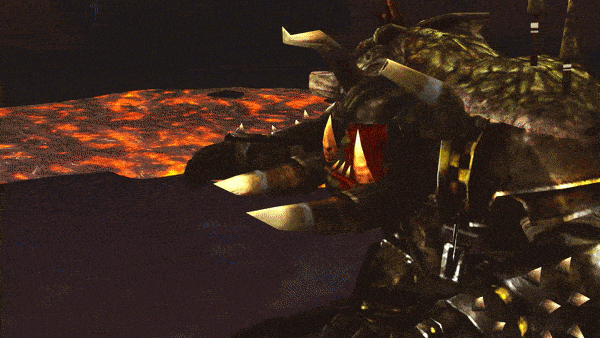Not much in this log. Is that really on NTFS drive? dont ever do that on linux. Do not run windows games on NTFS parition/drive cause wine/proton cant have correct permission flags on the non-native filesystem.PeanutHamper wrote: ↑Wed Nov 01, 2023 4:04 am I can't run the game on Linux. I followed the install guide. I had to disable DXVK to get the launcher to start. The launcher starts, but when I press connect the launcher reappears after a couple seconds and the game doesn't run.
Here is the logs from lutris.Code: Select all
Started initial process 162093 from /home/<name>/.local/share/lutris/runners/wine/lutris-fshack-7.2-x86_64/bin/wine /home/<name>/Games/warhammer-online-return-of-reckoning/drive_c/Return_of_Reckoning/RoRLauncher.exe Start monitoring process. fsync: warning: a previous shm file /wine-fc1098-fsync was not properly removed fsync: up and running. wine: Read access denied for device L"\\??\\Z:\\", FS volume label and serial are not available. wine: Read access denied for device L"\\??\\Z:\\", FS volume label and serial are not available. wine: Read access denied for device L"\\??\\Z:\\", FS volume label and serial are not available. Caption = C: DeviceId = C: DriveType = 3 FileSystem = NTFS FreeSpace = 355816390656 Name = C: Size = 82252800000 VolumeName = VolumeSerialNumber = F910B99D RAM #1: BankLabel = BANK 0 Capacity = 61839179776 Caption = Physical Memory ConfiguredClockSpeed = 1600 DeviceLocator = DIMM 0 FormFactor = 8 MemoryType = 9 PartNumber = SerialNumber = --------------------------------- wine: Unhandled page fault on read access to 00000000 at address 0079D779 (thread 015c), starting debugger...
If thats not the case tell me whats your GPU and drivers installed?
make sure 32bit drivers are installed as this old game is 32bit
edit: Seems the log shows NTFS even if its not an NTFS drive..i guess its the game detection to be compatible.
Things to try:
-Switch to different wine version you can install the different versions in lutris by clicking on the box icon next to wine runner on the left sidebar.
changing wine version will update the prefix and throw a rundll32 error, just press ok on that and ignore it.. thats just .NET being stupid.
-enable output debugging info under runner options and run it again, should show more info then use pastebin.com for example to paste all the in and report here