Close the game and launch the launcher 2 or 3 times more, letting it finish it downloads.SelenusMoo wrote: Mon Jun 25, 2018 6:06 pm The entering password trick worked for me but my characters are not showing up.
Recent Topics
Ads
New Launcher Issues
Forum rules
Please read the Install Guide before posting in this section.
Sticky threads cover the most common questions. Please review them before posting to avoid duplicate topics and help save time for both players and staff.
Thank you.
Please read the Install Guide before posting in this section.
Sticky threads cover the most common questions. Please review them before posting to avoid duplicate topics and help save time for both players and staff.
Thank you.
Re: New Launcher Issues

Ads
-
Jimsey0000
- Posts: 44
Re: New Launcher Issues
This is the guy who had the "you have been removed from the server, check your email for details" problem; is there anyway you guys could deselect me from being chosen for the new client, so i can check to see if it's a client issue, or if it's a server issue? I have an old copy of my warhammer files from right before they upgraded to the new launcher/client to test with. This happened just after warhammer was down yesterday, so it might be a combination of the two events.
Re: New Launcher Issues
Hi I'm having problems with the new launcher.
1)After downloading and verifiying the 6 steps (the 5 is VO english the 6th the world)
the button is grey.
2)Then i erase the username and password and type it again and press the grey button.
It doesn't work.
3) So i kill the task as suggested and restart it, and it download the manifest and verify the six steps again to go to step 1 and so over and over ...
Can you help me?
1)After downloading and verifiying the 6 steps (the 5 is VO english the 6th the world)
the button is grey.
2)Then i erase the username and password and type it again and press the grey button.
It doesn't work.
3) So i kill the task as suggested and restart it, and it download the manifest and verify the six steps again to go to step 1 and so over and over ...
Can you help me?
Re: New Launcher Issues
Omg this launcher is really bad :/ not fun to have being sitting 1½ hour and keep letting it download and then it still shows grey connect  why not just keep the old one :/
why not just keep the old one :/
Re: New Launcher Issues
Byorg76
Hello! what can i do ,if the "enter" method doesn't works? I tryed several times but
after the two messages, I only get the black screen,and the game doesn't starts.If i restart the laucher,it starts to download over and over This is going from about 3 hours ,so i think isn't a missing files issue
This is going from about 3 hours ,so i think isn't a missing files issue 
Thanks for everything you do for us!! Whaaag!!!
Hello! what can i do ,if the "enter" method doesn't works? I tryed several times but
after the two messages, I only get the black screen,and the game doesn't starts.If i restart the laucher,it starts to download over and over
Thanks for everything you do for us!! Whaaag!!!
Last edited by byorg76 on Mon Jun 25, 2018 7:20 pm, edited 1 time in total.
Re: New Launcher Issues
for anyone that is having the invalid username/password problem. not only do you need to remove special characters from your password, you also need to make your username lowercase. I was trying to login as Ambalynn <new password with no numbers or special characters> and getting a problem.
I then tried to login as ambalynn <new password with no number or special characters> and it worked.
I question the security of the new launcher? I was able to make passwords like Az@1sOne before and now i'm stuck with something like platipuzzie.
I then tried to login as ambalynn <new password with no number or special characters> and it worked.
I question the security of the new launcher? I was able to make passwords like Az@1sOne before and now i'm stuck with something like platipuzzie.
"Crown the Wise, Harness the Talented, and Cherish the Lucky." - Lofwyr
Re: New Launcher Issues
Ambalynn wrote: Mon Jun 25, 2018 6:44 pm for anyone that is having the invalid username/password problem. not only do you need to remove special characters from your password, you also need to make your username lowercase. I was trying to login as Ambalynn <new password with no numbers or special characters> and getting a problem.
I then tried to login as ambalynn <new password with no number or special characters> and it worked.
I question the security of the new launcher? I was able to make passwords like Az@1sOne before and now i'm stuck with something like platipuzzie.
My password has numbers, capitals and lowercase and it works. My login too btw.
As a reminder : viewtopic.php?f=4&t=6443
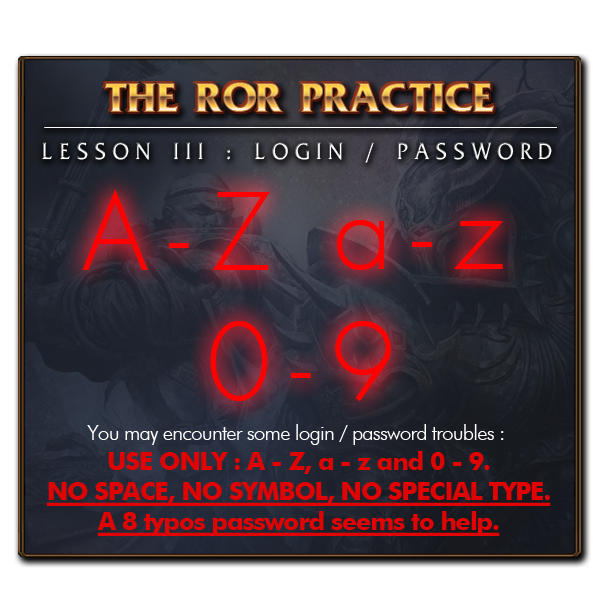
Posted in september 2015. So nothing new under the sun.
Now about the general issues i repeat :
1.Enter you login
2.Enter your password THEN press "ENTER".
3.Even "CONNECT" is grey, after donwloadings, click on it.
4. When on character selection if something seems to be strange, close it
5. Kill War in task manager
6. Restart launcher
7. Restart to 1.
After 1-3 times all should be ok.
Re: New Launcher Issues
I got the new Launcher. Everytime I restart it it updates (starting with manifest, verifying art, audio, interface, vo-english,world) At the end when it's finished the connect button is still grey and nothing happens when I hit it. When I go to password and hit enter I get this error message:
Error starting: System.ComponentModel.Win32Exception (0x80004005): Das System kann die angegebene Datei nicht finden
bei System.Diagnostics.Process.StartWithShellExecuteEx(ProcessStartInfo startInfo)
bei System.Diagnostics.Process.Start()
bei RoRLauncher.Client.oFPSCr8n4qguR5chlvL(Object )
bei RoRLauncher.Client.Handle(PacketIn packet)
Error starting: System.ComponentModel.Win32Exception (0x80004005): Das System kann die angegebene Datei nicht finden
bei System.Diagnostics.Process.StartWithShellExecuteEx(ProcessStartInfo startInfo)
bei System.Diagnostics.Process.Start()
bei RoRLauncher.Client.oFPSCr8n4qguR5chlvL(Object )
bei RoRLauncher.Client.Handle(PacketIn packet)
Ads
-
paradox2018
- Posts: 1
Re: New Launcher Issues
so after about an hour of trying everything and getting every error message possible
I ran through it all once more
1. started up launcher and let it update
2. closed after it updated
3. tried opening it up and let it update waited till it was finished didn't work so I closed it
4. run as administrator let it try and check flies once more no joy closed again
5. made sure the Warhammer folder had a unchecked box in properties for read only
6. now I started to see problems from reading peoples threads 1st I did the username all in lower case and then tried the client 64bit and the leaving curser in username box but still getting error messages.
7. finally after doing all these things I changed from 64 bit to 32bit and did exactly what I had been doing all along in previous steps put cursor in username box left clicked and pressed enter then bam in with no problems all characters are there game a little stutter around movement not sure if that's cos in Altdorf but it works that's all that matters hope this helps yous as im never turning my game off now constantly playing 24/7 inacse I locked out again hahahaha
game is laggy in nordland to not sure if I should be running 64bit or 32bit ive no idea im sure my operating system is win10 64bit so should I be running 64 bit?
I ran through it all once more
1. started up launcher and let it update
2. closed after it updated
3. tried opening it up and let it update waited till it was finished didn't work so I closed it
4. run as administrator let it try and check flies once more no joy closed again
5. made sure the Warhammer folder had a unchecked box in properties for read only
6. now I started to see problems from reading peoples threads 1st I did the username all in lower case and then tried the client 64bit and the leaving curser in username box but still getting error messages.
7. finally after doing all these things I changed from 64 bit to 32bit and did exactly what I had been doing all along in previous steps put cursor in username box left clicked and pressed enter then bam in with no problems all characters are there game a little stutter around movement not sure if that's cos in Altdorf but it works that's all that matters hope this helps yous as im never turning my game off now constantly playing 24/7 inacse I locked out again hahahaha
game is laggy in nordland to not sure if I should be running 64bit or 32bit ive no idea im sure my operating system is win10 64bit so should I be running 64 bit?
Re: New Launcher Issues
Everything synced ok. When press enter:
Error starting: System.ComponentModel.Win32Exception (0x80004005): Не удается найти указанный файл (Cant find needed file)
в System.Diagnostics.Process.StartWithShellExecuteEx(ProcessStartInfo startInfo)
в System.Diagnostics.Process.Start()
в RoRLauncher.Client.oFPSCr8n4qguR5chlvL(Object )
в RoRLauncher.Client.Handle(PacketIn packet)
SET CLIENT TO 32 BIT AND IT WORKED
Error starting: System.ComponentModel.Win32Exception (0x80004005): Не удается найти указанный файл (Cant find needed file)
в System.Diagnostics.Process.StartWithShellExecuteEx(ProcessStartInfo startInfo)
в System.Diagnostics.Process.Start()
в RoRLauncher.Client.oFPSCr8n4qguR5chlvL(Object )
в RoRLauncher.Client.Handle(PacketIn packet)
SET CLIENT TO 32 BIT AND IT WORKED
Last edited by forsa on Mon Jun 25, 2018 7:45 pm, edited 3 times in total.
Who is online
Users browsing this forum: No registered users and 3 guests




