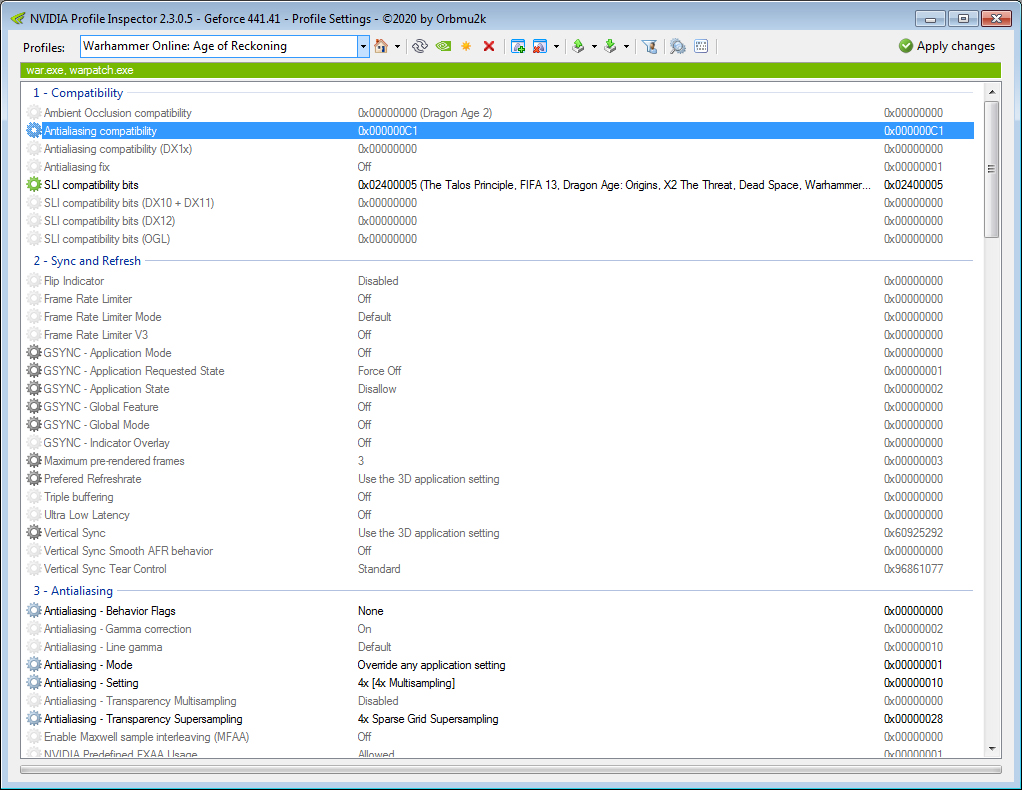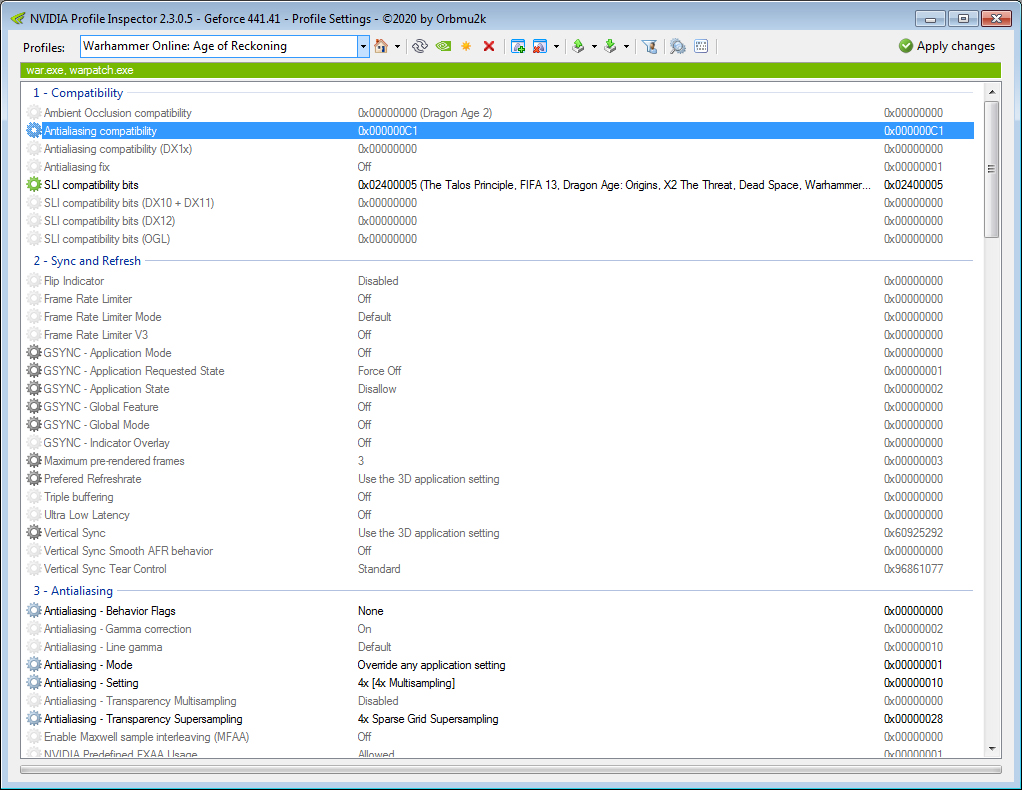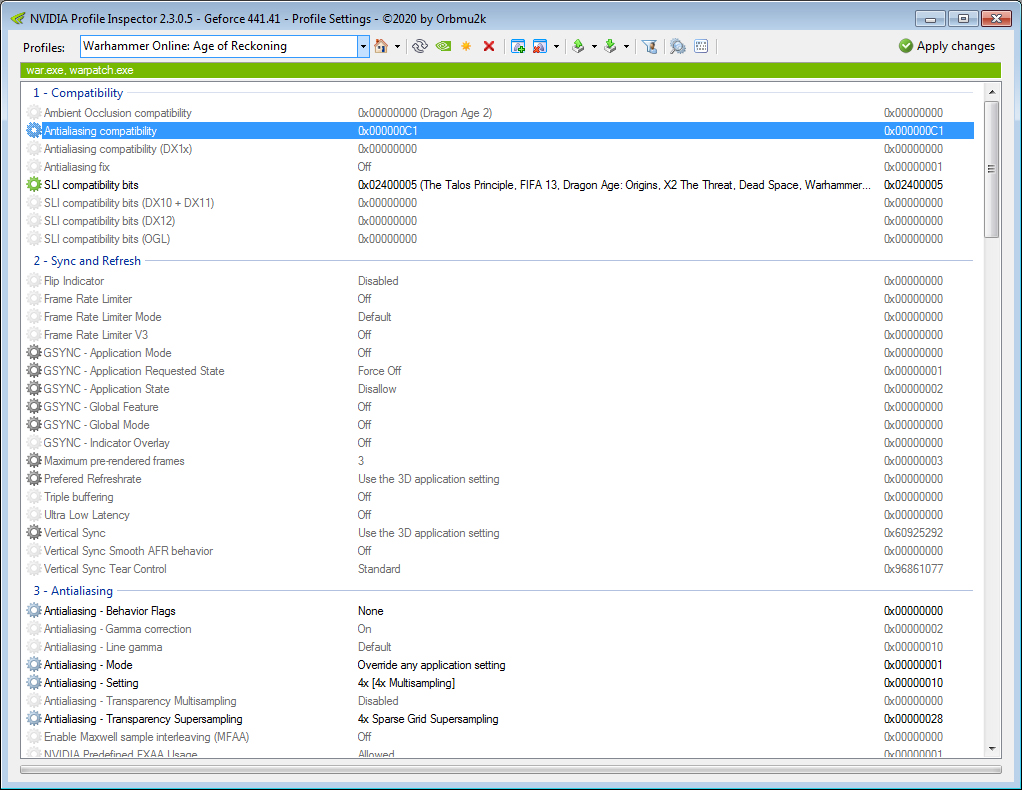Page 2 of 2
Re: Guide to Increasing Graphic Quality (NVIDIA)
Posted: Sat Mar 07, 2020 10:59 am
by perche
with that config, aa work ok in nvidia.
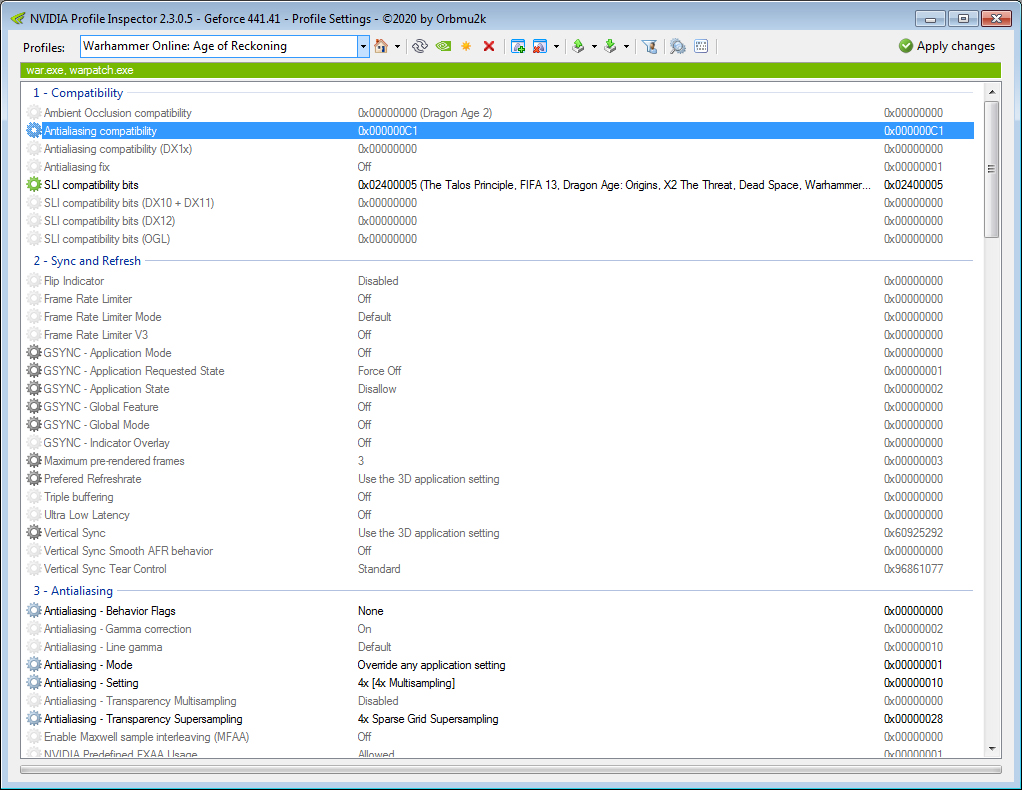
Re: Guide to Increasing Graphic Quality (NVIDIA)
Posted: Sat Oct 01, 2022 9:11 pm
by Xalon
OLS - you need to tell us what your custom settings are - looks awesome!!!!
Re: Guide to Increasing Graphic Quality (NVIDIA)
Posted: Sat Oct 01, 2022 9:48 pm
by Azhag
xpander wrote: Thu Mar 05, 2020 9:19 am
FXAA makes it less sharp, so i would suggest using MSAA. This game isnt GPU heavy anyway so with midrange GPU or up it should handle MSAA 8x just fine
Where do I enable MSAA? Can't see it on the list in Nvidia 3D Settings.
Re: Guide to Increasing Graphic Quality (NVIDIA)
Posted: Sun Oct 02, 2022 8:41 am
by xpander
If you are using DXVK then you can create a dxvk.conf file into the RoR root folder with:
d3d9.forceSwapchainMSAA = 4
to have 4 times MSAA and also you can use Anisotropic filtering to make textures sharper on distance with
d3d9.samplerAnisotropy = 16
If you are not using DXVK, then you need to force it somewhere in your GPU settings, but i dont know where its under Windows. On Linux its under nvidia-settings under Anti Aliasing Settings
Re: Guide to Increasing Graphic Quality (NVIDIA)
Posted: Thu Feb 27, 2025 9:03 pm
by mx2k
Do we know if 0x000000C1 is still the correct SGSSAA compatibility bit for RoR?
It was the one for the "Warhammer Online" Nvidia Profile.
Does anyone know the correct compatibility bit to use with RoR?
Re: Guide to Increasing Graphic Quality (NVIDIA)
Posted: Thu Feb 27, 2025 9:46 pm
by saupreusse
So it has been very long since this has been posted and a lot has happened since then. Today if you have a somewhat recent rtx gpu, the way to get the best anti aliasing is by simply turning on DL DSR in the global 3D settings in the nvidia control panel. Then choose the according resolution from within the game settings. There is nothinf that is comparable in image clarity and performance.