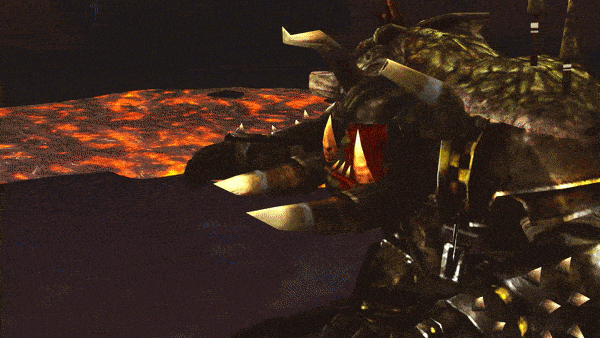I had issues with d3d9.maxAvailableMemory settings, so I disabled it entirely.
And there are issues too with game crashing when setting effetcs quality to maximum (DXVK or DX proxy, for that matters), so I'll advise to limit quality to "faster framerate" or "Balanced".
[DX9 > DX12 PROXY] Further Performance Boosting
Forum rules
Before posting on this forum, be sure to read the Terms of Use
Before posting on this forum, be sure to read the Terms of Use
Ads
Re: [DX9 > DX12 PROXY] Further Performance Boosting
@Xergon Replace the d3d9 (32bit) with an original copy from your download. It may have been corrupted etc. There is also NO 64bit version that will work. That's because WAR doesn't have a 64bit exe. It's just a 32bit exe with the memory patch and a few other tweaks. So only the 32bit d3d9 will work.
Spoiler:
Re: [DX9 > DX12 PROXY] Further Performance Boosting
Hi guys, loving this thread.
I've battled for a few hours and finally got WAR.exe and/or WAR-64.exe to launch.
I think I had the same issue as Xergon, RoRLauncher working fine (with the [RoRLauncher.exe] d3d9.shaderModel = 1 fix, no batch file) but when pressing CONNECT i would get a pause then a black screen and then game crashed.
Something I don't think is made clear is Vulkan required to be installed? I assumed yes so it is.
So I eventually went to the Vulkan configuration and when I launched it it came up with "PlayClaw is not a valid layer" error!!
So uninstalled PlayClaw and BOOM were in!!
Now to see if any performance gains or losses!
Thanks all, hope this may help at least one person.
I've battled for a few hours and finally got WAR.exe and/or WAR-64.exe to launch.
I think I had the same issue as Xergon, RoRLauncher working fine (with the [RoRLauncher.exe] d3d9.shaderModel = 1 fix, no batch file) but when pressing CONNECT i would get a pause then a black screen and then game crashed.
Something I don't think is made clear is Vulkan required to be installed? I assumed yes so it is.
So I eventually went to the Vulkan configuration and when I launched it it came up with "PlayClaw is not a valid layer" error!!
So uninstalled PlayClaw and BOOM were in!!
Now to see if any performance gains or losses!
Thanks all, hope this may help at least one person.
Re: [DX9 > DX12 PROXY] Further Performance Boosting
If you are struggling, like me, with Vulkan proxy, maybe give a try to the DX11/12 proxy here :
viewtopic.php?f=66&t=47969
viewtopic.php?f=66&t=47969
Re: [DX9 > DX12 PROXY] Further Performance Boosting
Where did you see that message ? I have installed VulkanSDK and its works w/o issue, i can even do test with like Cube rendering works fine, but still cannot make it to work with Warhammer.Swat wrote: ↑Tue Apr 26, 2022 4:16 pm Hi guys, loving this thread.
I've battled for a few hours and finally got WAR.exe and/or WAR-64.exe to launch.
I think I had the same issue as Xergon, RoRLauncher working fine (with the [RoRLauncher.exe] d3d9.shaderModel = 1 fix, no batch file) but when pressing CONNECT i would get a pause then a black screen and then game crashed.
Something I don't think is made clear is Vulkan required to be installed? I assumed yes so it is.
So I eventually went to the Vulkan configuration and when I launched it it came up with "PlayClaw is not a valid layer" error!!
So uninstalled PlayClaw and BOOM were in!!
Now to see if any performance gains or losses!
Thanks all, hope this may help at least one person.
Re: [DX9 > DX12 PROXY] Further Performance Boosting
Here's what's worked for me. I don't seem to crash or anything, no negatives as far as I can tell:
Ryzen 7 1800x
2080
Windows 11
dxvk version 1.10.1
[RoRLauncher.exe]
d3d9.shaderModel = 1
[WAR.exe]
d3d9.shaderModel = 3
d3d9.samplerAnisotropy = 16
d3d9.forceSwapchainMSAA = 4
dxvk.hud = 1
d3d9.maxAvailableMemory = 6000
[WAR-64.exe]
d3d9.shaderModel = 3
d3d9.samplerAnisotropy = 16
d3d9.forceSwapchainMSAA = 4
dxvk.hud = 1
d3d9.maxAvailableMemory = 6000
Ryzen 7 1800x
2080
Windows 11
dxvk version 1.10.1
[RoRLauncher.exe]
d3d9.shaderModel = 1
[WAR.exe]
d3d9.shaderModel = 3
d3d9.samplerAnisotropy = 16
d3d9.forceSwapchainMSAA = 4
dxvk.hud = 1
d3d9.maxAvailableMemory = 6000
[WAR-64.exe]
d3d9.shaderModel = 3
d3d9.samplerAnisotropy = 16
d3d9.forceSwapchainMSAA = 4
dxvk.hud = 1
d3d9.maxAvailableMemory = 6000
Re: [DX9 > DX12 PROXY] Further Performance Boosting
The RoR launcher crashes when I use DXVK on WIndows, but I recently got it to work using these steps. No config file needed.

Tested working with the Mar 26, 2022 dxvk-1.10.1.tar.gz release.
- Run the launcher like normal
- Then drop the 32-bit d3d9.dll file from the dxvk tar in the War game directory
- Then hit "Connect" on launcher

Tested working with the Mar 26, 2022 dxvk-1.10.1.tar.gz release.

80+ WP/Dok/RP/Zealot 60+ AM/Shaman/Knight/Chosen/SM/BO/BW/Sorc 40+WL/Eng. SW deleted
- notrandomatall
- Posts: 35
Re: [DX9 > DX12 PROXY] Further Performance Boosting
[RoRLauncher.exe]Valarion wrote: ↑Wed May 25, 2022 3:12 pm The RoR launcher crashes when I use DXVK on WIndows, but I recently got it to work using these steps. No config file needed.
- Run the launcher like normal
- Then drop the 32-bit d3d9.dll file from the dxvk tar in the War game directory
You will now see the game load and in the upper left hand side see your video card, the Vulkan driver ver and fps, etc.
- Then hit "Connect" on launcher
Tested working with the Mar 26, 2022 dxvk-1.10.1.tar.gz release.
d3d9.shaderModel = 1
This in the config solves that problem entirely. Also a few pages back, around page 10-12 or so someone posted a .bat script that basically does that. So you don't manually need to drag and drop every time.
Ads
Re: [DX9 > DX12 PROXY] Further Performance Boosting
So I've previously been using the .bat method and it seems now there's a way to work around that? Could someone clarify what steps I need to do now? Is it just creating the dxvk.cnf in the ROR Folder, dropping in only the 32bit d3d9.dll file, and running the launcher normally?
[RoRLauncher.exe]
d3d9.shaderModel = 1
[WAR.exe]
d3d9.shaderModel = 3
d3d9.samplerAnisotropy = 16
d3d9.forceSwapchainMSAA = 4
dxvk.hud = 1
d3d9.maxAvailableMemory = 6000
[WAR-64.exe]
d3d9.shaderModel = 3
d3d9.samplerAnisotropy = 16
d3d9.forceSwapchainMSAA = 4
dxvk.hud = 1
d3d9.maxAvailableMemory = 6000
Edit: I seem to running into an issue that I experienced with previous dxvk versions as well. I start the launcher after only placing the 32bit d3d9.dll file into the folder. The launcher will come up on the task bar, but it never actually appears and then crashes and disappears. However, it'll work just fine when I use the old start.bat method, where it will move the file into a separate folder temporarily, and the launcher will appear just fine. Would greatly appreciate any additional support!
I changed the shaderModel=3, for the launcher and it'll appear briefly before closing out as well.
[RoRLauncher.exe]
d3d9.shaderModel = 1
[WAR.exe]
d3d9.shaderModel = 3
d3d9.samplerAnisotropy = 16
d3d9.forceSwapchainMSAA = 4
dxvk.hud = 1
d3d9.maxAvailableMemory = 6000
[WAR-64.exe]
d3d9.shaderModel = 3
d3d9.samplerAnisotropy = 16
d3d9.forceSwapchainMSAA = 4
dxvk.hud = 1
d3d9.maxAvailableMemory = 6000
Edit: I seem to running into an issue that I experienced with previous dxvk versions as well. I start the launcher after only placing the 32bit d3d9.dll file into the folder. The launcher will come up on the task bar, but it never actually appears and then crashes and disappears. However, it'll work just fine when I use the old start.bat method, where it will move the file into a separate folder temporarily, and the launcher will appear just fine. Would greatly appreciate any additional support!
I changed the shaderModel=3, for the launcher and it'll appear briefly before closing out as well.
Re: [DX9 > DX12 PROXY] Further Performance Boosting
Should I use this build, or the async version if I wanted to smoothen out the stuttering?xpander wrote: ↑Mon Apr 04, 2022 11:39 am Those who have had crashes with memory running out, can try this build:
https://drive.google.com/file/d/1pxREck ... sp=sharing
I patched latest master with this pull request: https://github.com/doitsujin/dxvk/pull/2524
Who is online
Users browsing this forum: No registered users and 26 guests