Luth, my AddOns some crashed and now I have to set up my UI again.
I forgort how I managed to move the new combat scrolling text. Can you tell me where I do that?
Thanks!
OrbUI (what a creative name)
Forum rules
Before posting on this forum, be sure to read the Terms of Use
Before posting on this forum, be sure to read the Terms of Use
Ads
Re: OrbUI (what a creative name)
Luth, something is wrong. I did what you said. putting it in the addons folder and my character folder. Then I went to load the effigyconfig to load the UI but it didn't show my class. It show a few others but no Magus or Zealot in it. I use the UI with Vectors. Here the screenshot
Spoiler:
Re: OrbUI (what a creative name)
Sorry, i wasn't online for a while.
Looks like something is wrong with the custom color shemes stored in "settings\GLOBAL\RVMOD_GColorPresets" and "settings\GLOBAL\Effigy". Maybe they are not copied in the directory correctly.
Looks like something is wrong with the custom color shemes stored in "settings\GLOBAL\RVMOD_GColorPresets" and "settings\GLOBAL\Effigy". Maybe they are not copied in the directory correctly.
Re: OrbUI (what a creative name)
I have the same issue and the file seems to be copied properly
Re: OrbUI (what a creative name)
Thanks for sharing your UI! My UI was looking a little bland, so I decided to give yours a try. I like it a lot but on the 6th or so step when it says load your classes loadout, White lion is not an option, nor do I see any option lol. So i'm hoping I just did it wrong and it doesn't have to do with your addon. Still, even without the preset class UI, it still looks better than my old UI so I will keep it  . Thanks again
. Thanks again
-Fizz or Weeble
-Fizz or Weeble
Re: OrbUI (what a creative name)
Weeble wrote:Thanks for sharing your UI! My UI was looking a little bland, so I decided to give yours a try. I like it a lot but on the 6th or so step when it says load your classes loadout, White lion is not an option, nor do I see any option lol. So i'm hoping I just did it wrong and it doesn't have to do with your addon. Still, even without the preset class UI, it still looks better than my old UI so I will keep it. Thanks again
-Fizz or Weeble
Hi, how do you fixed the white square all over the UI? I can't fix it (and i have neither the option to load my class config lke you).
Re: OrbUI (what a creative name)
I think i changed it to "OrbUI Petclass" at some point.Weeble wrote:Thanks for sharing your UI! My UI was looking a little bland, so I decided to give yours a try. I like it a lot but on the 6th or so step when it says load your classes loadout, White lion is not an option, nor do I see any option lol. So i'm hoping I just did it wrong and it doesn't have to do with your addon. Still, even without the preset class UI, it still looks better than my old UI so I will keep it. Thanks again
-Fizz or Weeble
@ the others with the "white square issue", pls double check if everything is really in the correct directory. Missing files is the only thing i know, that could cause the error (i also searched some month ago what could cause this problem and it was always missing files in the directory/directories).
P.S.: someone sent me a PM yesterday, but it seems i can't read PMs atm (strange error message).
Re: OrbUI (what a creative name)
The PM was Mine ehehe. Btw i tried many times to use all your instruction, but there are still those nasty white box everywhere. I can check manually file by file but i assuem that deleting the old folders in ..\MyPgName\ and replacing with all the folder in ..\Luth\ will work. I can send you a screenshot or the zip of the folder if needed.
Thanks for help
Thanks for help
Ads
Re: OrbUI (what a creative name)
I had this issue with those white squares. It was fixed after i copied folder GLOBAL from Ui's folder into game folder. Maybe this would help.
Last edited by heteryk on Tue Nov 17, 2015 7:52 pm, edited 1 time in total.
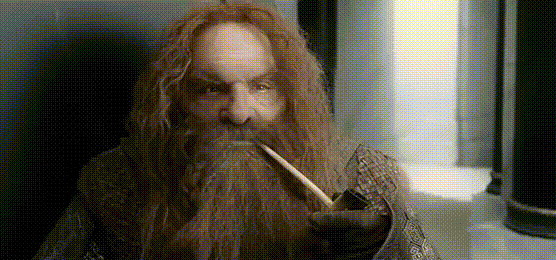
Re: OrbUI (what a creative name)
It Worked!!heteryk wrote:I had this issue with those white squares. It was ixed after i copied folder GLOBAL from Ui's folder into game folder. Maybe this would help.
Only thing is that (with my resolution) i have to move some objects / bars / icons. But i'm not so familiar with all theese add-ons ehehe
Who is online
Users browsing this forum: No registered users and 20 guests




