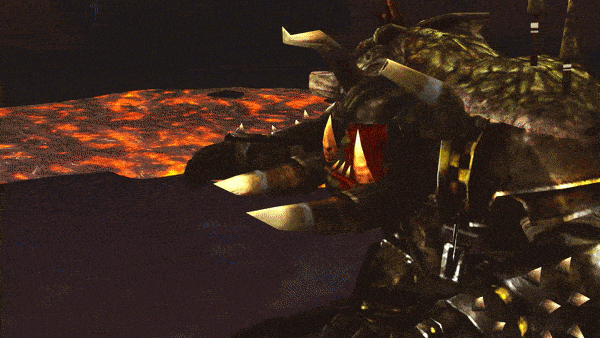Elven wrote:Don't attempt to defragment an SSD. If you find a way to be able to, you've **** up. SSDs don't "behave" in the same manner and mechanical hard drives.
So again, don't attempt to defragment them, you'll cause damage to them.
Elven, I'm sorry but your comment comes across as you not having clicked the link I provided. I'm not advocating defragmenting an SSD with old tools. I'm merely stating that Windows (and tech people) still call it defragmenting when they're talking about optimising an SSD drive, so the old stigma of "OMG DON'T DEFRAG AN SSD" might actually lead to people turning automatic SSD optimisation off in Win10 cause of the name of the program (Defrag), when in reality it's actually helping the SSD run better by trimming old data.
I've seen forum posts on tech forums and blogs advocating turning off the scheduled Defrag SSD optimisation because of the same stigma and I believe it's counter-productive.