Hi guys,
When trying to update my game it keeps crashing at update 1 or 7. How do I get this to work? Thanks!
Unable to update patch on 5/27/20
Forum rules
Please read the Install Guide before posting in this section.
Sticky threads cover the most common questions. Please review them before posting to avoid duplicate topics and help save time for both players and staff.
Thank you.
Please read the Install Guide before posting in this section.
Sticky threads cover the most common questions. Please review them before posting to avoid duplicate topics and help save time for both players and staff.
Thank you.
Ads
- Dallas2288
- Posts: 41
Re: Unable to update patch on 5/27/20
I had the same issue earlier today. Failed to patch multiple times. I restarted my PC and then worked fine.
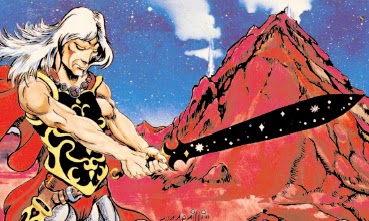 Garygygax-BG
Garygygax-BGRe: Unable to update patch on 5/27/20
Just want to add to this.
I had the same issues. Game has been running for over a month. Win10 PC. This latest patch i cannot seem to get downloaded.
Re-downloaded the torrent and saved separately so i can try various things. Deleted existing content and tried to start fresh. Following Read-me and making sure Read-only things are disabled. (also did the unblock). 64-bit enabled in launcher. Rebooted PC multiple times but no luck
Disabled all anti-virus and Windows defender. (Still put exclusions for the folder with Anti-virus stuff)
The RoR launcher will crash without any error code. It can happen during download manifest, file verification, or download 1/7. (This was before re-downloading the the game)
After re-downloading the game and starting fresh i cannot get past downloading the manifest before the launcher drops out without any error.
Log file doesn't show any information that seems of importance in regards to a crash.
If anyone has some more info i could look into i would appreciate it!
I will continue to mess around with various settings to see if i can find what is happening, but i am not have much luck so far.
I had the same issues. Game has been running for over a month. Win10 PC. This latest patch i cannot seem to get downloaded.
Re-downloaded the torrent and saved separately so i can try various things. Deleted existing content and tried to start fresh. Following Read-me and making sure Read-only things are disabled. (also did the unblock). 64-bit enabled in launcher. Rebooted PC multiple times but no luck
Disabled all anti-virus and Windows defender. (Still put exclusions for the folder with Anti-virus stuff)
The RoR launcher will crash without any error code. It can happen during download manifest, file verification, or download 1/7. (This was before re-downloading the the game)
After re-downloading the game and starting fresh i cannot get past downloading the manifest before the launcher drops out without any error.
Log file doesn't show any information that seems of importance in regards to a crash.
If anyone has some more info i could look into i would appreciate it!
I will continue to mess around with various settings to see if i can find what is happening, but i am not have much luck so far.
-Luthaisx
Re: Unable to update patch on 5/27/20
After doing a lot of trail and error things i got some assistance on discord: Thanks Gonduru!
He pointed out that vanishing patchers tend to be AV issues.
While i was white listing the folders and disabling all the protections on my antivirus Software(s) this was still not enough.
I had to completely close the apps and verify Windows Defender antivirus was also off.
Currently repatching!
He pointed out that vanishing patchers tend to be AV issues.
While i was white listing the folders and disabling all the protections on my antivirus Software(s) this was still not enough.
I had to completely close the apps and verify Windows Defender antivirus was also off.
Currently repatching!
-Luthaisx
Who is online
Users browsing this forum: No registered users and 3 guests



