Win 10 1803 "April Update" - Black, No Graphics, Only buttons
Forum rules
READ THE INSTALL GUIDE BEFORE YOU POST IN THIS SUBFORUM.
The stickies exist to handle common queries. Save our time and yours by reading them first.
Thank you.
READ THE INSTALL GUIDE BEFORE YOU POST IN THIS SUBFORUM.
The stickies exist to handle common queries. Save our time and yours by reading them first.
Thank you.
Re: Win 10 1803 "April Update" - Black, No Graphics, Only buttons
Yes also tried without Win def & firewall.
Ads
Re: Win 10 1803 "April Update" - Black, No Graphics, Only buttons
hmmm... Have you tried running WAR.exe in admin mode?
How are your GPU and CPU temps? PSU junk or not enough wattage?
Did you have a prior GPU on this windows install? How frustrating would a fresh windows install be for you? Windows registry is trash when it comes to GPUs... I crossfire 290X's and pretty much have to reinstall windows every time I use Eyefinity or take the cards out because the registry stupidly makes new reg entries for them every time - and hell hath no fury if I accidentally mix the two of them up >.<
Semi-related: try reinstalling .NET framework. It might not be related as you're not getting a straight up error (which you should) but I've had issues with .NET and video editing, CAD, and my 3D architecture software.
Oh hey that reminds me, you should check your error logs and see if there's a clue. (See http://www.winxptutor.com/eventlog.htm )
How are your GPU and CPU temps? PSU junk or not enough wattage?
Did you have a prior GPU on this windows install? How frustrating would a fresh windows install be for you? Windows registry is trash when it comes to GPUs... I crossfire 290X's and pretty much have to reinstall windows every time I use Eyefinity or take the cards out because the registry stupidly makes new reg entries for them every time - and hell hath no fury if I accidentally mix the two of them up >.<
Semi-related: try reinstalling .NET framework. It might not be related as you're not getting a straight up error (which you should) but I've had issues with .NET and video editing, CAD, and my 3D architecture software.
Oh hey that reminds me, you should check your error logs and see if there's a clue. (See http://www.winxptutor.com/eventlog.htm )
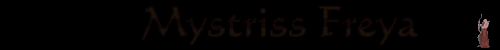
Re: Win 10 1803 "April Update" - Black, No Graphics, Only buttons
Mystriss wrote: ↑Sun May 13, 2018 11:36 pm hmmm... Have you tried running WAR.exe in admin mode?
How are your GPU and CPU temps? PSU junk or not enough wattage?
Did you have a prior GPU on this windows install? How frustrating would a fresh windows install be for you? Windows registry is trash when it comes to GPUs... I crossfire 290X's and pretty much have to reinstall windows every time I use Eyefinity or take the cards out because the registry stupidly makes new reg entries for them every time - and hell hath no fury if I accidentally mix the two of them up >.<
Semi-related: try reinstalling .NET framework. It might not be related as you're not getting a straight up error (which you should) but I've had issues with .NET and video editing, CAD, and my 3D architecture software.
Oh hey that reminds me, you should check your error logs and see if there's a clue. (See http://www.winxptutor.com/eventlog.htm )
1). I have tried running WAR.exe in Admin mode.
2a). CPU averages 56 degrees under load, 6700K running at 1.20v - 1.22v cooled by a Corsair H100i V2.
2b). GPU temps are around the low 60's in normal loads, might reach 70 in demanding games. MSI GTX1070 Gaming Z.
3). PSU is a Corsair AX860i and runs voltages exactly on point or 0.1 off, 92% average efficiency. It's an 80+ Platinum 860 watt PSU.
- Additionally, I have connected the 1070 with two separate cables, not with the combo. For better power delivery on the card. Obviously the Corsair cables that came with the PSU.
4). I have already formated 3 times. Twice with 1803 and once with 1709. Never owned a different GPU before.
5). I have reinstalled the latest VC++ and .NET protocols from the start with their latest SP version if any.
I will check the error logs as you suggested to see if I will uncover something. Every other game, including demanding DX12 titles run in an exemplary manner. The only game I have issues with is RoR.
Re: Win 10 1803 "April Update" - Black, No Graphics, Only buttons
Interesting. Nothing in the event log at all?
I'd say it's a virus, but if you've reinstalled that shoulda wiped it out. Only other thing I can think of would be a conflict with some other program and that's pretty rough to troubleshoot.
I'd say it's a virus, but if you've reinstalled that shoulda wiped it out. Only other thing I can think of would be a conflict with some other program and that's pretty rough to troubleshoot.
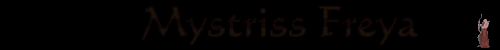
Re: Win 10 1803 "April Update" - Black, No Graphics, Only buttons
Well I've formatted and also run scans with Webroot, my AV, and with MalwareBytes and there are no infections.
I believe there's some weird clash with a program as you say, or something obscure has been removed or broken with the Windows update.
I will try again when the new launcher comes out.
I believe there's some weird clash with a program as you say, or something obscure has been removed or broken with the Windows update.
I will try again when the new launcher comes out.
-
Godsdemon03
- Posts: 42
- Contact:
Re: Win 10 1803 "April Update" - Black, No Graphics, Only buttons
I had no problems playing last nite that aren't normal (lag, etc). I rebooted my PC and it told me I had updates it had to run. After doing so I'm in the same boat as the poster. WIN10 Updated and this game went to **** but other games are working fine. Yes, I also updated my GF drivers as well thinking that might be the kicker, no luck. Reinstalled the game, natta.
Re: Win 10 1803 "April Update" - Black, No Graphics, Only buttons
I think I mentioned, but I did have a major problem with the Win 10 creators update. It was crashing all my games, video editing software, and architecture software. Something in that windows update killed my GPU. I think there was a conflict in the creator update with my GPU drivers (latest radeon) I keep image backups of my system; a legacy habit from when CCC used to bork it's .pag files on a regular basis so I quickly figured out it was the creators update causing issues with my rig. After toubleshooting the 'likely' stuff - gpu drivers etc. I installed MSI Afterburner; manual fan controller, upped the voltage to core, and dropped my mem clock OC 50MHz. That resolved the issue for me.
Now recently there was another win 10 update, past week or two I think, now nothing is crashing even without my MS Afterburner profile - so it's back to running perfect /with/ my OC and I tell ya my GPu caps at 50C now (vs hitting 73C when gaming.)
Maybe Windows dun borked up team green's GPU drivers with this latest update. I just did a quick research and seems there's some 1070s with Micron memory rather than Samsung. GPU-Z can tell ya what version you have. Also seems, as in my 290x's case, there's an occasional memory OC problem.
My suggestion is to find the exact brand of 1070 you have; google it + "stock clocks" then use MSI to down clock your card, up your fans (manual setting and turn em on sooner in the curve,) and see if that resolves it.
OC's are real finicky as it is, you get windows 10 messin with the pci-e tunings and its bound to cause a mess for GPUs. I suspect they're dorking around trying to fidgit in compliance for M.2 or threadripper threads but who the heck really knows - MS is constantly dorking around with how Windows interacts with the physical architecture, trying to find that next little "trick" they can use to make Windows faster or perform better or even just to wrest more of the market share for OS's.
Now recently there was another win 10 update, past week or two I think, now nothing is crashing even without my MS Afterburner profile - so it's back to running perfect /with/ my OC and I tell ya my GPu caps at 50C now (vs hitting 73C when gaming.)
Maybe Windows dun borked up team green's GPU drivers with this latest update. I just did a quick research and seems there's some 1070s with Micron memory rather than Samsung. GPU-Z can tell ya what version you have. Also seems, as in my 290x's case, there's an occasional memory OC problem.
My suggestion is to find the exact brand of 1070 you have; google it + "stock clocks" then use MSI to down clock your card, up your fans (manual setting and turn em on sooner in the curve,) and see if that resolves it.
OC's are real finicky as it is, you get windows 10 messin with the pci-e tunings and its bound to cause a mess for GPUs. I suspect they're dorking around trying to fidgit in compliance for M.2 or threadripper threads but who the heck really knows - MS is constantly dorking around with how Windows interacts with the physical architecture, trying to find that next little "trick" they can use to make Windows faster or perform better or even just to wrest more of the market share for OS's.
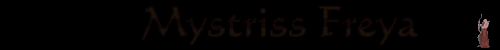
Re: Win 10 1803 "April Update" - Black, No Graphics, Only buttons
I have a 1070 MSI Gaming Z, and it indeed has Micron memory. I will consider to attempt what you suggest, although I find it weird that clock timings can have such an effect on games.
In any case thanks for sticking with the post and giving suggestions. We'll see if anything gives.
Edit: I tried your voltage and under-clocking solution, as well as different combos amongst them. Didn't work either.
In any case thanks for sticking with the post and giving suggestions. We'll see if anything gives.
Edit: I tried your voltage and under-clocking solution, as well as different combos amongst them. Didn't work either.
Ads
- saupreusse
- Developer
- Posts: 2386
Re: Win 10 1803 "April Update" - Black, No Graphics, Only buttons
I doubt it helps you but this is among our newer launcher problems so maybe it might help you: viewtopic.php?f=4&t=26688

Re: Win 10 1803 "April Update" - Black, No Graphics, Only buttons
Unfortunately that didn't make a difference saupreusse.
Who is online
Users browsing this forum: No registered users and 77 guests



