Good day ladies and gents. I was feeling a ting of nostalgia and was looking around online to see if I could get back into the game that has been at the back of my mind for a very long time. That's when I came across this server and thought, why not?
I remember the start of the game and I ran into issues with being able to play it, that and I was playing WoW at the time as well, sadly WoW won that battle for me back then. I remember picking it back up after the game went to a free to play format, and again was drawn away. I started to think about it again a few months ago when I joined a WH Fantasy RPG group with a buddy of mine, and though how much I truly did enjoy playing the MMO.
So here I am. I look forward to having an enjoyable playing experience with you all.
See you on the flip side
Zera
Returning to a world almost forgotten
Forum rules
Before posting on this forum, be sure to read the Terms of Use
Before posting on this forum, be sure to read the Terms of Use
Ads
Re: Returning to a world almost forgotten
welcome to RoR! hope you enjoy your stay, devs have done an excellent job in improving on the issues AoR had. if you have any questions feel free to message me on the forums or ingame!
Invictas - the friendliest of black orcs
some quotes:
"you're always stuck on something"
"learn to punt, scrub"
"invictas: loggs in , beats fusion, takes 8 weeks break "
"
"i hate you"
ICONIC
MYRMIDONS
some quotes:
"you're always stuck on something"
"learn to punt, scrub"
"invictas: loggs in , beats fusion, takes 8 weeks break
"i hate you"
ICONIC
MYRMIDONS
Re: Returning to a world almost forgotten
Thanks, I am currently trying to get things to work on my computer. I have been able to get everything figured out until I hit a wall and now I have no clue how to fix.
I did everything I could find in the forms for the issues I have come across. I know this isn't a perfect set up, so I am not even really mad. I am just excited to try and get it fixed so I can play
I did everything I could find in the forms for the issues I have come across. I know this isn't a perfect set up, so I am not even really mad. I am just excited to try and get it fixed so I can play
Re: Returning to a world almost forgotten
What seems to be the problem?Zeranium wrote:Thanks, I am currently trying to get things to work on my computer. I have been able to get everything figured out until I hit a wall and now I have no clue how to fix.
I did everything I could find in the forms for the issues I have come across. I know this isn't a perfect set up, so I am not even really mad. I am just excited to try and get it fixed so I can play
Invictas - the friendliest of black orcs
some quotes:
"you're always stuck on something"
"learn to punt, scrub"
"invictas: loggs in , beats fusion, takes 8 weeks break "
"
"i hate you"
ICONIC
MYRMIDONS
some quotes:
"you're always stuck on something"
"learn to punt, scrub"
"invictas: loggs in , beats fusion, takes 8 weeks break
"i hate you"
ICONIC
MYRMIDONS
Re: Returning to a world almost forgotten
I am getting a WAR.exe - Application Error
The application was unable to start correctly (0xc000007b).
Click OK to close the application
This was after I down loaded a few files because of another issue i got that was listed under the trouble shooting sticky.
The application was unable to start correctly (0xc000007b).
Click OK to close the application
This was after I down loaded a few files because of another issue i got that was listed under the trouble shooting sticky.
Re: Returning to a world almost forgotten
I haw to , WAR.exe - Application Error . What I can do ? no gameZeranium wrote: ↑Fri Mar 23, 2018 6:09 pm I am getting a WAR.exe - Application Error
The application was unable to start correctly (0xc000007b).
Click OK to close the application
This was after I down loaded a few files because of another issue i got that was listed under the trouble shooting sticky.
Re: Returning to a world almost forgotten
0xc000007b error usually comes from mixing up 32bit environment with 64bit. Like a 32bit application loads a 64bit dll.
Usually it's .NET framework and can be fixed by re-installing latest version.
Could be the war files are corrupt or missing, possibly it didn't install fully or maybe a virus.
Maybe before that stuff try running it as admin. (Right click on the WAR.exe file, click on Properties, and on the Compatibility tab check the Run this program as an administrator box.)
I'd also do a chkdsk and make sure you don't have some bad sectors. ( See here for how to do that on your particular system; https://neosmart.net/wiki/chkdsk/ )
Reinstalling one of these might work: MS Visual C++ or DirectX
You might also do a windows registry check as errors in there will cause issues to. ( See: https://support.microsoft.com/en-us/hel ... canreg-exe )
Past that, you might need to do a clean windows install >.<
Usually it's .NET framework and can be fixed by re-installing latest version.
Could be the war files are corrupt or missing, possibly it didn't install fully or maybe a virus.
Maybe before that stuff try running it as admin. (Right click on the WAR.exe file, click on Properties, and on the Compatibility tab check the Run this program as an administrator box.)
I'd also do a chkdsk and make sure you don't have some bad sectors. ( See here for how to do that on your particular system; https://neosmart.net/wiki/chkdsk/ )
Reinstalling one of these might work: MS Visual C++ or DirectX
You might also do a windows registry check as errors in there will cause issues to. ( See: https://support.microsoft.com/en-us/hel ... canreg-exe )
Past that, you might need to do a clean windows install >.<
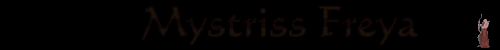
Who is online
Users browsing this forum: No registered users and 5 guests



